Table of Contents
- Introduction
- Why Combining Font Families Matters
- Key Principles of Font Family Combination
- Step-by-Step Process: How to Combine Font Families
- Common Mistakes to Avoid
- Real-World Examples & Product Suggestions
- Conclusion
1. Introduction
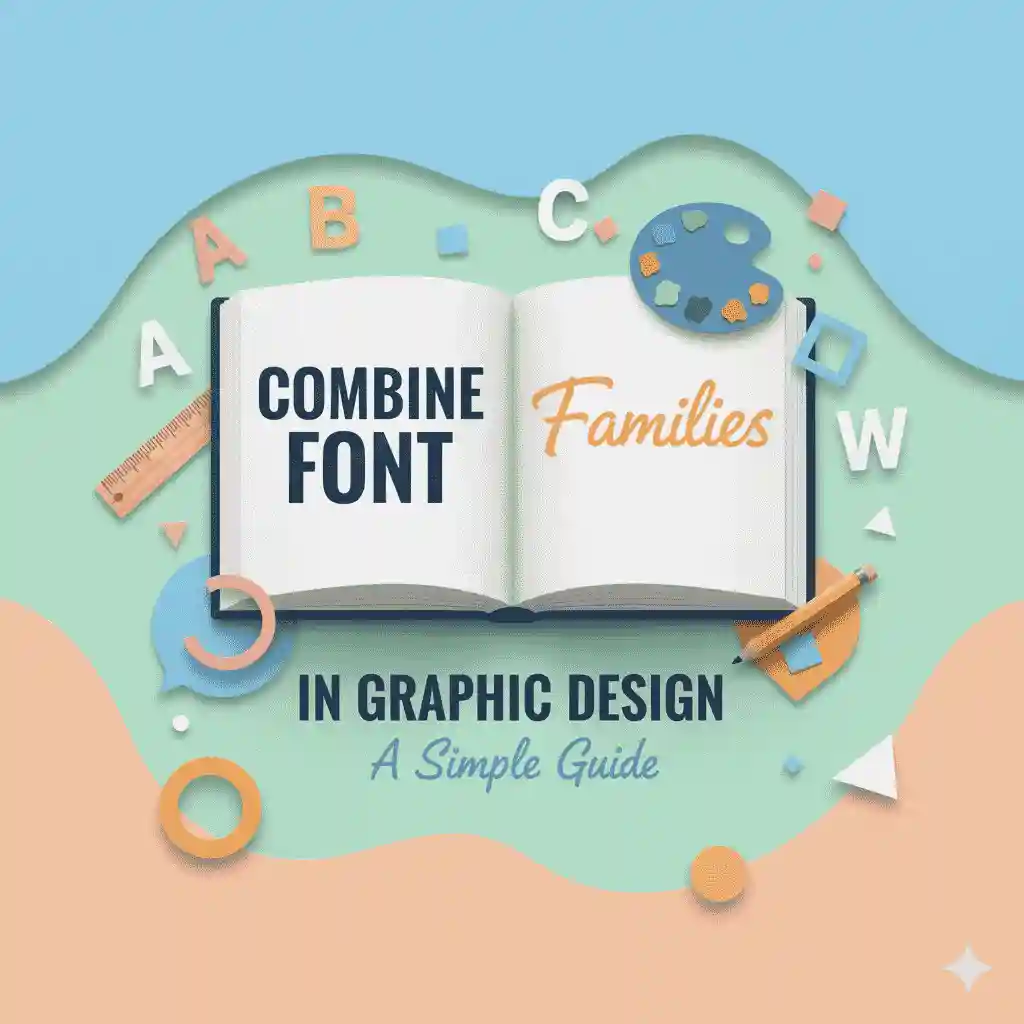
Typography is more than just selecting pretty letters — it’s a vital part of visual communication. In graphic design, combining font families smartly can elevate your brand, improve readability, and create a memorable impression. In this guide, we’ll explore how to combine font families for graphic design in ways that are both aesthetic and functional. Whether you’re creating logos, websites, print materials, or branding, these tips will help you make informed typographic choices.
2. Why Combining Font Families Matters
- Hierarchy & Clarity: Different font families help differentiate headings, subheadings, body text, captions, calls to action, etc.
- Mood & Tone: Font families carry visual personality — serif vs sans serif vs script vs display all suggest different moods. Pairing them gives you more finesse.
- Brand Identity: Consistent yet varied typography strengthens recognition; but inconsistent or clashing font usage undermines professionalism.
- Readability & Accessibility: Good combinations ensure that your main text stays legible while decorative or display fonts are used sparingly for emphasis.
3. Key Principles of Font Family Combination
Here are foundational rules/guidelines culled from expert sources:
- Contrast & Harmony: Use contrast (serif vs sans serif, thick vs thin, decorative vs clean) while ensuring some harmony (matching x-height, proportions). SketchDeck Readymag Blog
- Limit the Number of Font Families: Usually 2-3 font families per project are sufficient. Too many leads to visual clutter. 123print.com
- Consider Context and Usage: Think where the font will appear (print, digital, large displays, small text) and ensure legibility. SketchDeck
- Use Variants Within a Family: Weight, style, case, italics, condensed/expanded versions allow variation without introducing entirely new families. SketchDeck
- Avoid Clashes: Fonts that are too similar may confuse hierarchy; fonts that are overly different may clash in tone or proportions. SketchDeck
4. Step-by-Step Process: How to Combine Font Families
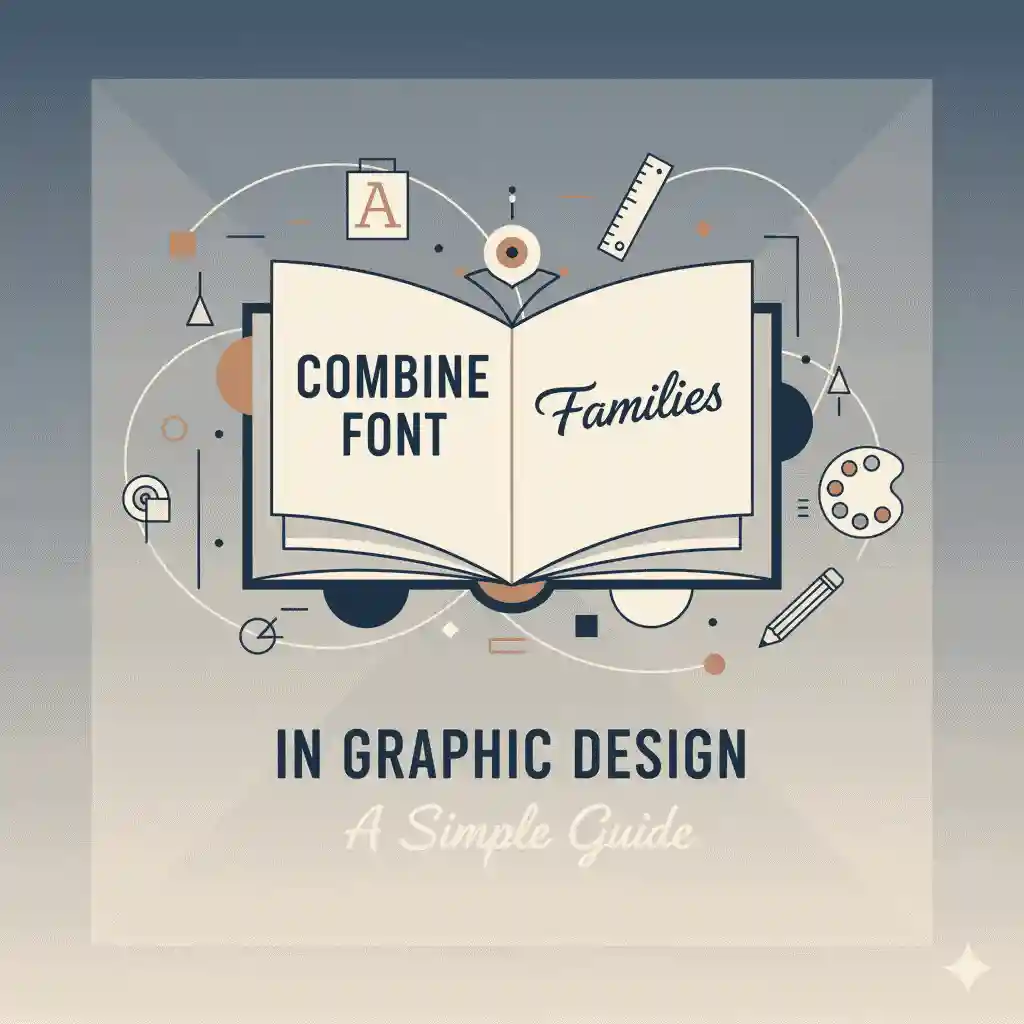
Here’s a practical workflow you and your design team can follow:
| Step | Action |
|---|---|
| 1. Identify the primary function / anchor font | Usually the body text or the most used content. Choose a font family that is highly readable and neutral enough to pair well. |
| 2. Define the mood or style you need | Is the design formal, fun, elegant, modern, playful, or vintage? Does it need decorative display text? |
| 3. Select one or two supporting font families | For headings, subheadings, or display work. These should contrast (but not conflict) with the anchor. |
| 4. Test contrast via size, weight, spacing | Try using large size for headings, lighter weight for body. Adjust line-height (leading), kerning if needed. |
| 5. Check consistency | Make sure repeated use of each font family feels consistent across the design; ensure alignment, color, spacing are harmonized. |
| 6. Preview in real context | Mock up your design in places where it will be used (web page, print, signage, etc.). See how fonts look in use. |
5. Common Mistakes to Avoid
- Using too many font families — more than 2 or 3 often looks messy.
- Pairing fonts that are too similar — no real contrast, hierarchy breaks down.
- Ignoring readability — decorative or script fonts may look beautiful but fail at small sizes or low resolution.
- Overlooking convergence in style — e.g. mixing a very modern geometric sans with a highly ornamental script might clash unless carefully balanced.
- Forgetting cross-platform support — web fonts, print, digital, mobile: ensure the font families support needed character sets, weights, and styles.
6. Real-World Examples & Product Suggestions

To make this concrete, here are some examples of combining font families (using your EdricStudio products) plus suggestions how to apply them.
- Example 1: Aghnesta Font Trio Family — this is a trio family combining Sans, Signature, and Handwriting Script styles. It is perfect when you want one anchor font (for body or medium text) and then two accent styles (for headings or decorative elements). (See Aghnesta Font Trio Family on EdricStudio)
- Example 2: Fly Feather Font Duo — this duo combines a Script style with Sans style. Good for branding, logotypes, signage where you want contrast between formal elegance (script) and clear readability (sans). (See Fly Feather Font Duo)
- Example 3: Jane Saloman Serif Font Family — using this as an anchor serif for body text, paired with a clean sans serif or a display font for headings helps to establish tradition + modern contrast. (See Jane Saloman Serif Font Family)
- Practical Pairing Ideas:
- Classic & Modern: Use Jane Saloman (serif) for body + Fly Feather Sans for headings.
- Elegant Branding: Use Aghnesta Script for logo or display + Aghnesta Sans for subheadings/body.
- Event Posters or Social Media: Use a display or decorative font from EdricStudio for the headline + one neutral font family for readability.
- Products Links to Explore:
- Aghnesta Font Trio Family — trio styles.
- Fly Feather Font Duo — script + sans.
- Jane Saloman Serif Font Family — classic serif anchor.
7. Conclusion
Combining font families for graphic design is as much an art as it is a science. By following principles of contrast, harmony, readability, and thoughtfully choosing a limited number of font families (or variants within a family), you can create designs that not only look great but communicate clearly. Always test, preview, and refine. With tools like your EdricStudio font families and duos, you have excellent building blocks — now it’s about pairing them well for your brand’s voice and your audience
