Table of Contents
- Introduction: Why Movie Title Fonts Matter
- What Makes a Great Movie Title Font
- How to Safely Download Movie Title Fonts
- Popular Styles & Trends in Movie Title Fonts
- 7 Pro Tips for Using Movie Title Fonts in Design
- Featured Movie-Style Fonts from EdricStudio
- Frequently Asked Questions (FAQ)
- Conclusion
1. Introduction: Why Movie Title Fonts Matter

When you see a movie poster, a streaming thumbnail, or the opening credits of a film, a big part of what grabs your attention is typography — the font. The movie title font is more than just decoration: it helps set the mood, genre, and brand identity in seconds.
That’s why designers, marketers, and film buffs often search for “movie title font download” — to find fonts that feel cinematic, bold, dramatic, or thematic. In this article, you’ll learn how to pick, download, and use movie title fonts (legally!), plus preview some exclusive fonts from EdricStudio that fit the cinematic aesthetic.
2. What Makes a Great Movie Title Font
Not every bold or decorative font works for a movie title. Here are the characteristics to look for:
- High contrast / strong shapes — The letters need to read clearly even at large scales or over textured backgrounds.
- Emotion & genre match — A horror film may use sharp, jagged fonts; a romance might lean on elegant scripts or serif styles.
- Customization & alternates — Ligatures, alternate glyphs, or extra styles help adapt the font to different layouts.
- Legibility in motion — In opening credits or animated titles, readability under motion blur or overlay is crucial.
- License clarity — The font must allow commercial use, distribution, embedding (for video). Always check license.
Movie studios and designers often choose or commission custom fonts for big titles, but many public and commercial fonts emulate those iconic movie styles. indieground.net
For instance, the sci-fi genre often uses clean, futuristic sans-serifs like Futura or Eurostile Bold Extended — the latter especially known for its use in 2001: A Space Odyssey and many sci-fi films. WIRED
3. How to Safely Download Movie Title Fonts
Downloading any font from the web carries risk if you don’t check licensing or source integrity. Here’s a simple step-by-step:
- Choose reputable sources
Use trusted font marketplaces (Google Fonts, Adobe Fonts, MyFonts, Fontspring) or foundry sites. Avoid random “free font DLLs” without license info. - Check the license
Look for commercial use / desktop + web / video embedding (“EULA embedding”) permissions. Many “free for personal use only” fonts are off limits for client work. - Download original font files (OTF, TTF, WOFF)
Avoid dusty archived formats that may be corrupted or altered. - Use font management tools
Tools like FontBase, NexusFont, or Typeface help you preview glyphs, manage families, and spot missing characters. - Backup and keep license docs
Save your font license PDF or screenshot. That’s your proof for future audits or client inquiries.
One more tip: if you find a font you like on a “free font site,” check if it also appears on a premium foundry — that way you can verify license legitimacy.
4. Popular Styles & Trends in Movie Title Fonts

To get inspiration, here are some styles and trends currently dominating movie title typography:
| Genre / Mood | Style Characteristics | Example Fonts / References |
|---|---|---|
| Sci-Fi / Futuristic | Geometric sans, technical details, extended forms | Eurostile, Futura, bespoke sci-fi typefaces WIRED |
| Retro / Vintage | Serif, decorative swashes, distressed textures | Many of the 90+ movie poster fonts on 1001Fonts 1001 Fonts |
| Horror / Thriller | Jagged strokes, distortion, high contrast | Display fonts featured in “30 Movie Poster Fonts” article Design Work Life |
| Bold / Blockbusters | Big, bold, extruded or 3D styles | Fonts used in Hollywood movie logos (explored in IndieGround article) indieground.net |
You can browse vast free collections like 1001 Fonts Movies (1,400+ movie font styles) 1001 Fonts or FontSpace’s movie fonts category fontspace to see what styles appeal to you.
5. 7 Pro Tips for Using Movie Title Fonts in Design
Here are expert tips to make your movie title look premium:
- Add subtle depth or shadow — A thin shadow or bevel gives the text dimensionality without overpowering it.
- Use layer blending — Overlay textures, glows, or light leaks via multiply/screen layers for cinematic effects.
- Adjust kerning to perfection — Even good fonts might have awkward letter pairs in your particular title.
- Combine with secondary fonts — Pair your movie title with clean sans serif or serif for credits or subtitle lines.
- Animate selectively — For titles in video, animate letter reveal, fade, or scale effects.
- Test readability across devices — Check how it looks in small web thumbnails, mobile screens, or projectors.
- Use alternate glyphs sparingly — Alternate characters (swashes, stylistic sets) add flair but should not compromise legibility.
6. Featured Movie-Style Fonts from EdricStudio
Below are some cinematic / decorative fonts from your EdricStudio store (or relevant collections) that readers can directly download and use. (Insert your actual product links accordingly.)
- Ekstra Ordinary Font — a modern calligraphy typeface that works beautifully for romantic or fantasy movie titles.
- PD0026 3D 80s Style Title Text Effect — perfect for retro, synthwave, or ’80s-vibe films and posters.
- Semua Kumpulan Font Koleksi (20 fonts) — a bundle including several display / cinematic styles.
- Blissful Beauty Initials — elegant and decorative, ideal for credits or softer title sequences.
- Paket font kumpulan font-font terbaik — a general font pack that may contain movie-style decorative faces.
By linking directly to product pages in your blog post, you encourage user click-through and conversion.
In the article, you can insert a section like:
“Try out Ekstra Ordinary for romantic fantasy titles, or PD0026 3D Style for retro sci-fi. Explore our full cinematic font collection at EdricStudio Downloads.”
Make sure those product pages are relevant and optimized for conversions.
7. Frequently Asked Questions (FAQ)
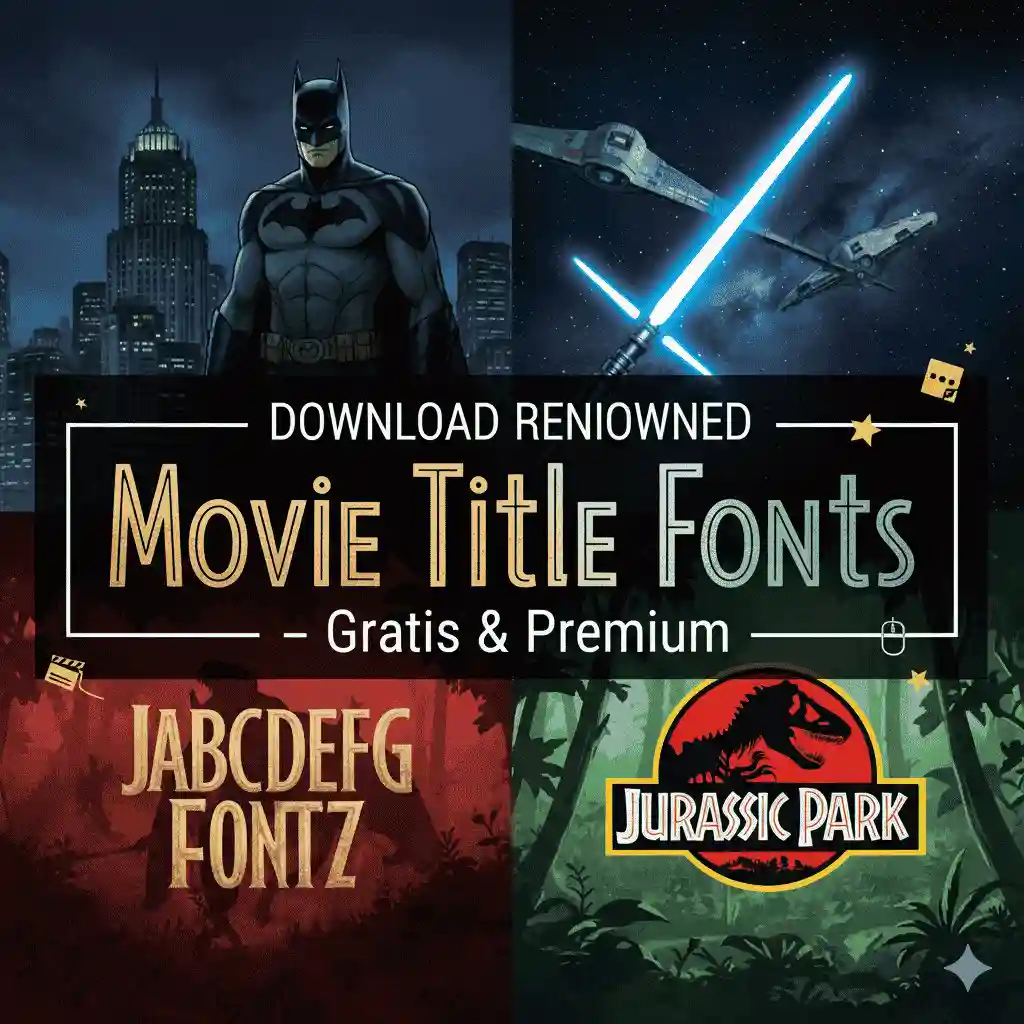
Q: Is it legal to download any movie logo font I see online?
A: Not always. Many are custom copyrighted. Only download fonts that clearly state commercial licensing or are from trusted foundries.
Q: Can I embed the font in a video or app?
A: That depends on the font license — look for terms like “EULA embedding,” “webfont license,” or “desktop + app use.” Always read the license.
Q: What if the font name is similar to a movie title font?
A: Similar style names are fine as long as the font is legally distinct and you respect trademark. Avoid using official movie names in your product names unless permitted.
Q: Should I convert movie fonts to outlines?
A: In print design, converting to outlines is okay. But for motion graphics or web, embedded fonts are preferred for better scaling and editing.
8. Conclusion
“Movie title font download” is a high-intent query: people looking to bring cinematic flair to posters, thumbnails, opening credits, or brand projects. With proper font choice, license, and design care, you can elevate any visual into a film-worthy experience.
