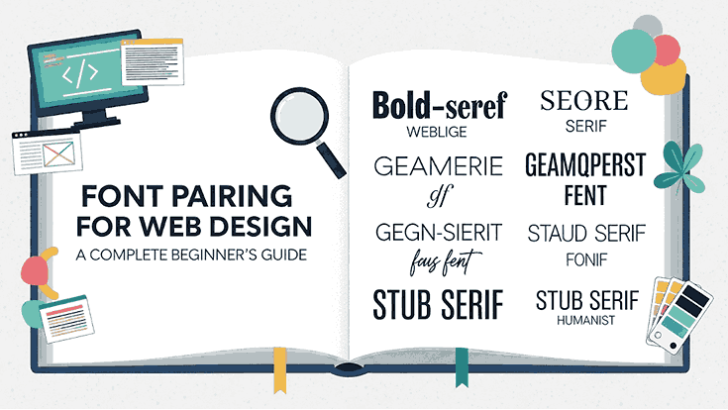Table of Contents
- Introduction
- Why Font Pairing Matters in Web Design
- The Psychology of Fonts in Design
- Principles of Effective Font Pairing
- Contrast and Harmony
- Serif and Sans Serif Balance
- Readability Across Devices
- Brand Identity Consistency
- Common Mistakes in Font Pairing
- Practical Steps to Choose Fonts
- Step 1: Define Your Website’s Mood
- Step 2: Choose a Primary Font
- Step 3: Pick a Complementary Font Pair
- Step 4: Test Responsiveness and Accessibility
- Recommended Font Pairing Examples
- Fonts You Can Try from Edric Studio
- Tools and Resources for Font Pairing
- Conclusion
1. Introduction
Typography is more than letters—it’s design in action. The right font pairing makes a website look professional, improves readability, and strengthens branding. In this guide, you’ll learn the fundamentals of pairing fonts effectively, with examples and resources you can use right away.

2. Why Font Pairing Matters in Web Design
Good font pairing is essential for guiding users through a site. According to Smashing Magazine, typography directly influences trust and usability. If your fonts clash, visitors leave quickly. But with the right pair, you capture attention and hold it.
3. Principles of Effective Font Pairing
Fonts communicate emotions:
- Serif fonts → reliable, traditional.
- Sans serif fonts → modern, approachable.
- Script fonts → elegant, creative.
- Display fonts → bold, expressive.
Choosing the right font pairing depends on which emotion you want users to feel.
4. Principles of Effective Font Pairing
Contrast and Harmony
Fonts should contrast enough to be interesting but stay harmonious for consistency.
Serif and Sans Serif Balance
A timeless font pairing is combining serif for body text with sans serif for headings.
Readability Across Devices
Always check font legibility on both desktop and mobile screens.
Brand Identity Consistency
Fonts must reflect your brand’s tone—luxury, playful, minimal, or professional.
5. Common Mistakes in Font Pairing
- Using too many fonts (stick to 2–3).
- Picking fonts too similar.
- Ignoring line spacing and hierarchy.
- Using decorative fonts for paragraphs.
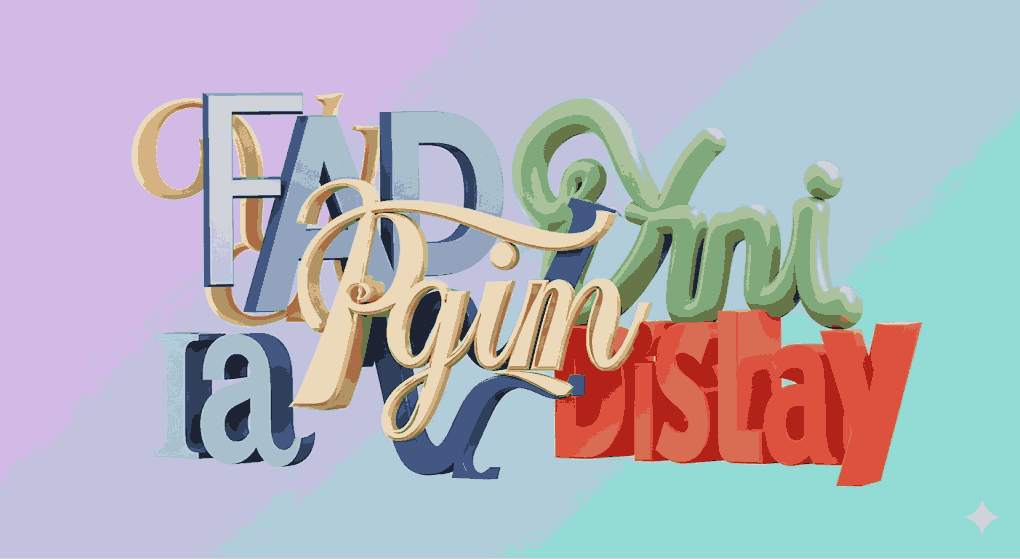
6. Practical Steps to Choose Fonts
Step 1: Define Your Website’s Mood
Professional, artistic, casual? This sets the direction.
Step 2: Choose a Primary Font
Pick a clean, simple typeface for body text.
Step 3: Pick a Complementary Font Pair
For headings, choose a contrasting but compatible font. This creates hierarchy in your design.
Step 4: Test Responsiveness and Accessibility
The best font pairing must pass accessibility guidelines for contrast and size.
7. Recommended Font Pairing Examples
Here are some classic combinations designers use:
- Montserrat + Merriweather → modern and professional.
- Raleway + Lora → sleek yet elegant.
- Poppins + Playfair Display → minimal with style.
Each font pairing works well across digital platforms.
8. Fonts You Can Try from Edric Studio
For unique and ready-to-use fonts, explore Edric Studio:
- Frosting First Script Font – playful, great for creative sites.
- Calligraphy Elegant Font Bundle – versatile bundle for pairing.
- Modern Sans Serif Collection – clean, highly readable body fonts.
These fonts are crafted to help you achieve professional font pairing with ease.
9. Tools and Resources for Font Pairing
- Google Fonts → free with pairing suggestions.
- Canva Font Combinations → quick inspiration.
- Typewolf → examples from real-world sites.
10. Conclusion
Mastering font pairing is essential for web designers who want their sites to look polished and trustworthy. By balancing contrast, readability, and brand identity, you can create a website that feels professional and engaging.