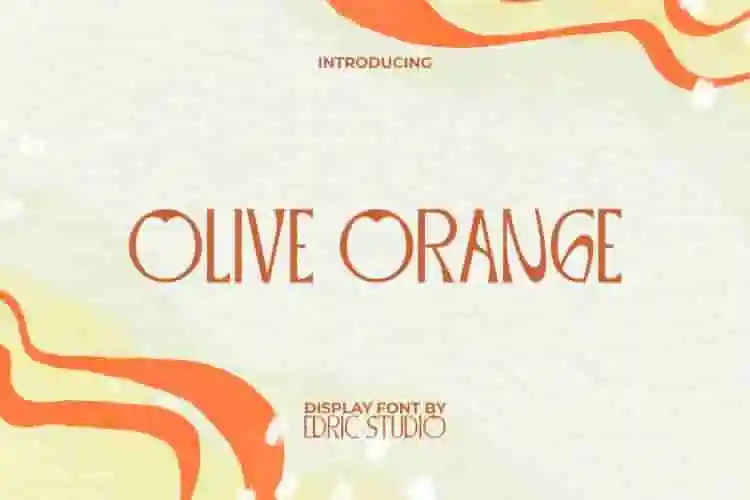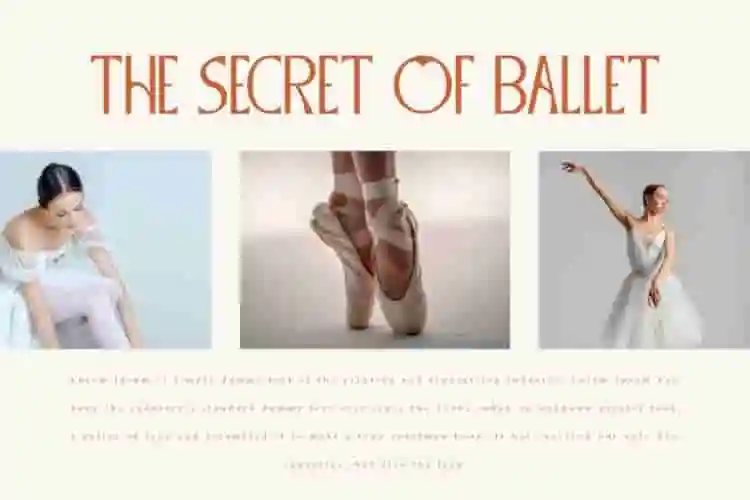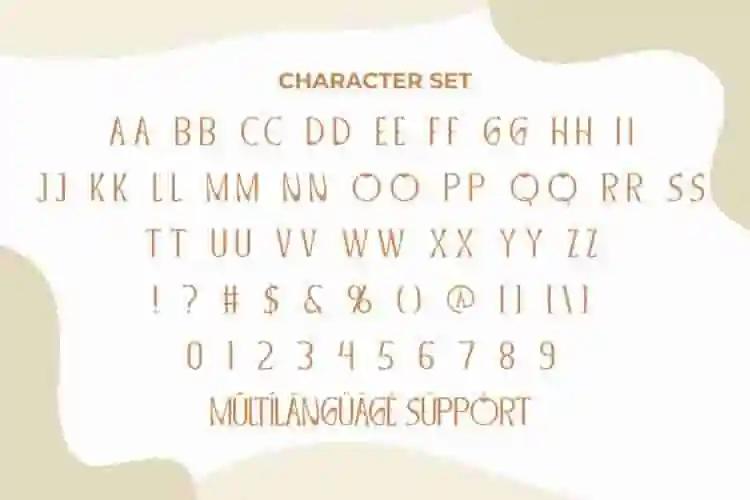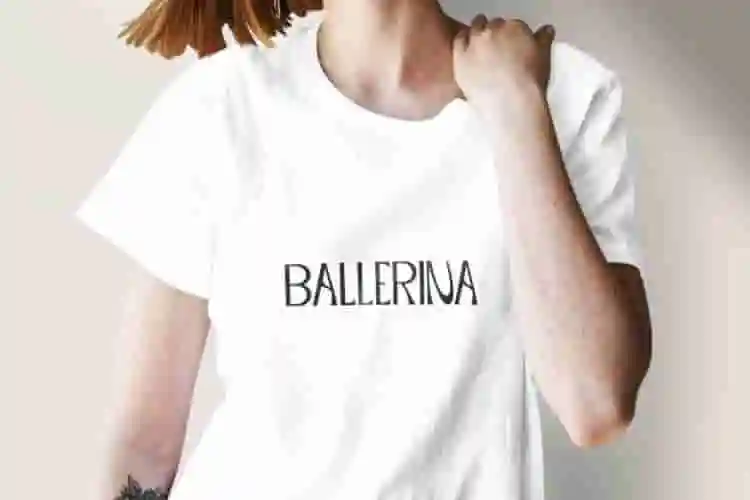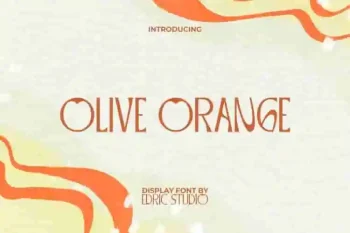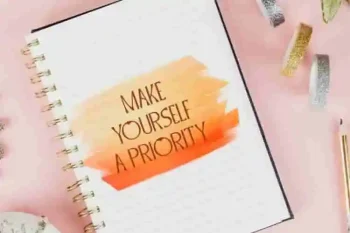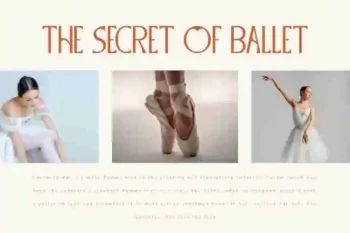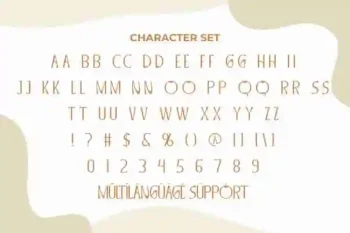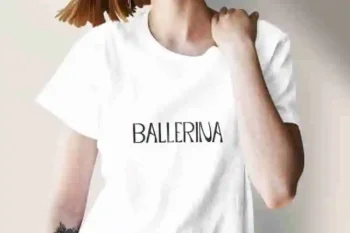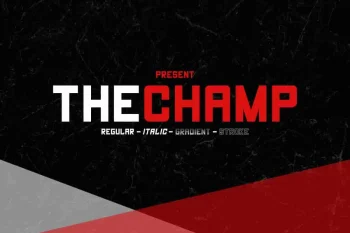Description
Olive Orange Font is a fresh playful display font with a unique characters edges. This unique letter shape makes it attractive and can captivate anyone. It will bring a different touch to whatever your design is, such as apps, blogs, brochure, business card, cover, flyer, header, logos, packaging design, poster, price label, quotes, screen print, signage, sticker, title, website, and more.
Introducing Olive Orange Display Font – a bold, modern, and stylish typeface crafted to elevate your creative projects with confidence and flair. With its clean lines, dynamic shapes, and striking personality, Olive Orange is perfect for designs that demand attention. Whether you’re working on branding, posters, product packaging, social media graphics, or event promotions, this font ensures your message stands out with elegance and impact.
Olive Orange Display Font comes in multiple file formats and is fully compatible with leading design software like Adobe Illustrator, Photoshop, Canva, and Figma. Easy to use for both professionals and beginners, it guarantees polished results for both print and digital platforms. Its bold structure makes it ideal for impactful headlines, stylish titles, and captivating marketing campaigns.
Olive Orange Display Font comes with a full set of ALL CAPS for Uppercase and Lowercase letters, Number, Punctuation and Symbol. The theme is really refreshing to the eye, because of the oranges. It really looks awesome. Can be adapted to suit any industrial needs, such as ads, author, ballet, content creator, convenience store, craft, fashion, gifts and merchandise, graphic design, printing, publishing, web designer, writer, etc.
Here’s what you’ll get on the zip pack :
- OTF File
- TTF File
- Woff File
- Read me txt
Olive Orange Display Font also supports multilingual characters which are ready to use either on Windows or Mac machines with a simple installation. Combine different characters for a bespoke, handcrafted feel. It’s tested to work well in the Adobe Apps (Illustrator, Adobe InDesign, Adobe Photoshop) even work on Microsoft Word. All of these characters are available through the glyph panel, moreover each letter has its own unicode (PUA) so you can access all the characters easily.
Contact us if you have any questions.