Table of Contents
- Introduction
- Why Readability Matters in Digital Interfaces
- Key Characteristics of Readable Fonts
- Font Weight & Spacing
- Font Size & Scaling
- Contrast & Color Choices
- Best Readable Fonts for Digital Interfaces
- Sans Serif Fonts
- Humanist Fonts
- Rounded Fonts
- Common Mistakes to Avoid in Font Selection
- How to Test Font Readability in UX Design
- Recommended Fonts from Edric Studio
- Conclusion
1. Introduction
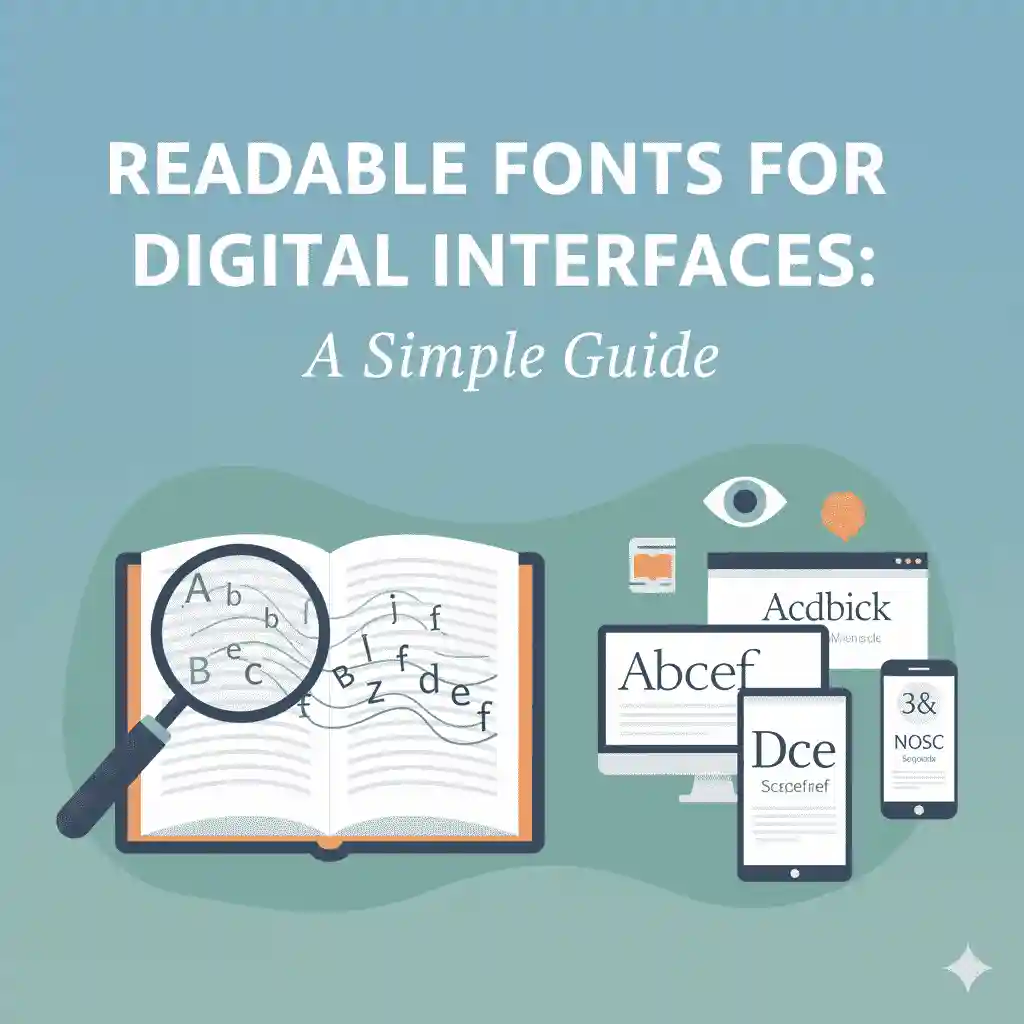
Typography is a silent ambassador of user experience (UX). The fonts you choose can either enhance clarity or create confusion for users. In today’s digital world—where users spend hours browsing apps, websites, and interfaces—readability has become the cornerstone of good design. This article will explore readable fonts for digital interfaces, why they matter, and how you can select the best options for your projects.
2. Why Readability Matters in Digital Interfaces
Readable fonts are essential because:
- They reduce eye strain.
- They make information accessible to all users, including people with visual impairments.
- They directly influence engagement, conversions, and retention rates.
According to Nielsen Norman Group, clear typography improves comprehension and supports faster reading. For businesses, this translates into better usability and a more positive customer experience.
3. Key Characteristics of Readable Fonts
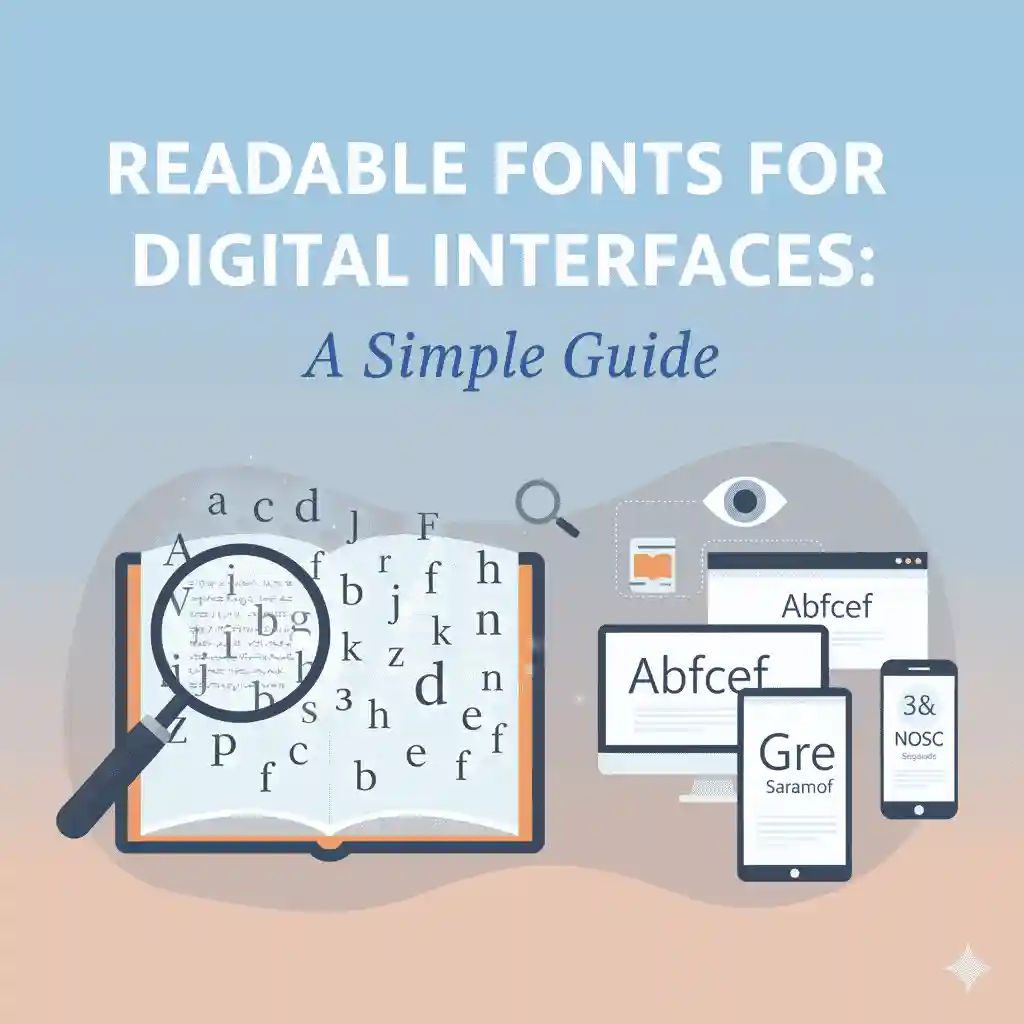
Font Weight & Spacing
Readable fonts often use moderate weight (not too thin, not too bold). Proper letter spacing (tracking) ensures characters don’t feel cramped.
Font Size & Scaling
A good rule is to keep body text between 16px–18px for websites and adjust scaling for mobile responsiveness.
Contrast & Color Choices
High contrast between text and background improves readability. For example, dark gray on white is better than pure black on white, which can feel harsh.
4. Best Readable Fonts for Digital Interfaces
Sans Serif Fonts
Sans serif fonts are highly favored in UI/UX design due to their clean and modern look. Fonts like Helvetica, Open Sans, and Roboto remain popular choices.
Humanist Fonts
Humanist sans serifs, such as Verdana and Calibri, offer more natural letterforms, improving readability on screens.
Rounded Fonts
Rounded sans serifs often feel friendly and approachable. They are ideal for apps and platforms targeting younger audiences or creative fields.
5. Common Mistakes to Avoid in Font Selection
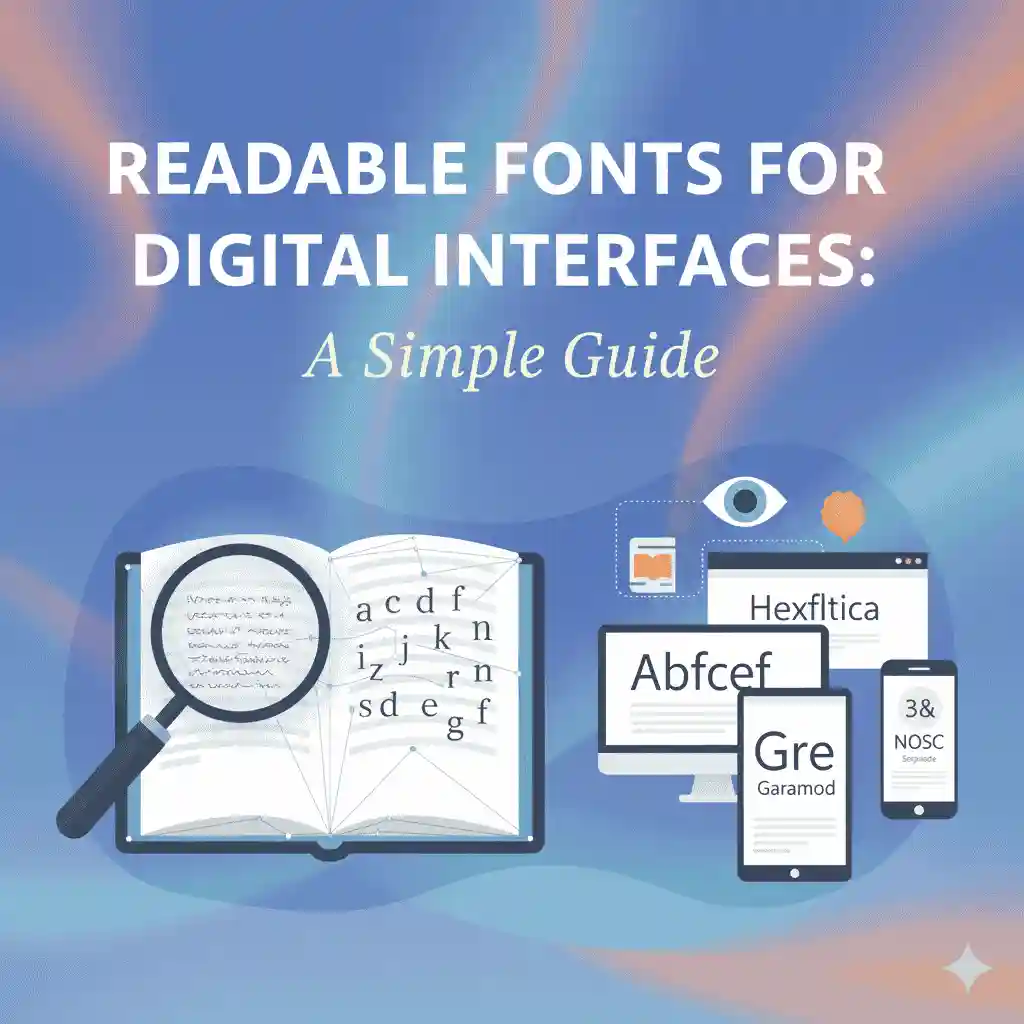
- Using decorative fonts for body text.
- Choosing fonts with poor kerning or irregular spacing.
- Using too many font families in one design (stick to 2–3 max).
6. How to Test Font Readability in UX Design
- A/B testing with real users.
- Accessibility tools like WCAG contrast checkers.
- Prototype testing on multiple devices and screen resolutions.
7. Recommended Fonts from Edric Studio
At Edric Studio, we design professional, stylish, and highly readable fonts perfect for digital interfaces. Here are some recommendations:
- Modern Elegant Sans Serif Font – Valleria – A clean sans serif ideal for apps and corporate websites.
- Rounded Modern Typeface – Ballego – Smooth rounded edges for friendly UI design.
- Minimalist Sans Font – Modesta – Perfect for minimalist and tech-driven projects.
- Professional Clean Font – Calvino – Highly readable, modern, and versatile for dashboards or e-commerce platforms.
These fonts are crafted to strike a balance between readability and modern aesthetics, making them great for UI/UX projects.
8. Conclusion
Readable fonts are the backbone of great UX. By focusing on legibility, accessibility, and testing, you ensure that your digital product communicates effectively with users. Whether you need a minimalist sans serif, a friendly rounded font, or a professional clean typeface, choosing the right typography can transform your design.
For high-quality, ready-to-use typefaces, check out the full collection at Edric Studio Fonts.
