Table of Contents
- Introduction
- Why Testing Responsiveness Matters
- Key Criteria When Choosing a Tool
- Top Tools to Test Responsive Website Design
- BrowserStack Live
- Google Lighthouse & PageSpeed Insights
- Responsively.app
- “Am I Responsive?”
- ViewPorter (DesignModo)
- Best Practices for Responsive Testing
- How Fonts Affect Responsive Design & What to Watch Out For
- Conclusion
1. Introduction

In the digital world today, users access websites on countless devices — smartphones, tablets, laptops, desktops, even smart TVs. Ensuring your site looks and works great everywhere isn’t optional; it’s essential. Responsive website design is the approach that makes that possible. But designing responsively is only half the battle — testing that responsiveness is what separates polished, user-friendly sites from frustrating ones,responsive design tools.
In this article, we’ll walk through the most reliable tools to test responsive website design, what makes a good tool, how fonts come into play (yes, typography matters!), and how to choose tools that match your workflow. If you create or sell fonts (like us at EdricStudio), some of the insights into font usage will be extra relevant.
2. Why Testing Responsiveness Matters
- User Experience (UX): If a page looks cramped, text is too small, layout breaks, or navigation becomes difficult, users may leave. Responsive design testing ensures readability, usability, and consistency across screen sizes.
- SEO Benefits: Google gives preference to mobile-friendly websites. Responsive sites are easier to crawl, rank better for mobile searches, and avoid duplicate content issues that come with separate mobile sites. InsideOut Solutions uxpin.com bird.marketing
- Load & Performance: Images, fonts, layout elements might load slowly or inefficiently on small or constrained devices. Testing helps you optimize resources.
- Brand Perception: A site that breaks or becomes unreadable looks unprofessional. Especially if you’re showcasing fonts, you want your type specimens or preview screens to look sharp everywhere.
3. Key Criteria When Choosing a Tool

Before diving into specific tools, here are things you should look for:
| Criteria | Why It Matters |
|---|---|
| Multiple device/screen size support | So you can test phones, tablets, desktops without guessing breakpoints. |
| Cross-browser compatibility | Some layout/font issues appear only in certain browsers (Safari, Firefox, etc.). |
| Performance metrics & speed testing | Helps you identify lag caused by fonts, images, scripts. |
| Ease of use & real-time preview | The faster you iterate, the better. |
| Font preview capabilities | For font sellers/designers, being able to see how your fonts render on mobile/tiny screens is key. |
4. Top Tools to Test Responsive Website Design
Here are some of the best tools in 2025 / current (latest) that many designers & developers rely on:
BrowserStack Live
One of the most complete solutions. You get real devices to test on, many browser types, OS combinations. Useful for detecting rendering issues, layout shifts, or font fallback problems in real environments. BrowserStack
Google Lighthouse & PageSpeed Insights
These are especially strong for performance + responsive design metrics. They’ll tell you how well your site scores on mobile, desktop, load speed, and more. You’ll get insights into image optimization, font loading, and more. uxpin.com
Responsively.app
Free, open-source desktop app. Lets you preview your site on multiple devices side-by-side in real time. If you scroll, click, or change something in one view, many of the other ones mirror it. Excellent tool for spotting differences quickly. responsively.app
“Am I Responsive?”
Simple but powerful. You just paste your URL, and it shows previews in several common device sizes (mobile, tablet, desktop). Great for quick checks, clients demo, or to catch obvious layout/font issues. ui.dev
ViewPorter (DesignModo)
A tool specifically built to test responsive designs as you build them. Useful for checking breakpoints visually and making sure nothing weird happens at device size transitions. Designmodo
5. Best Practices for Responsive Testing
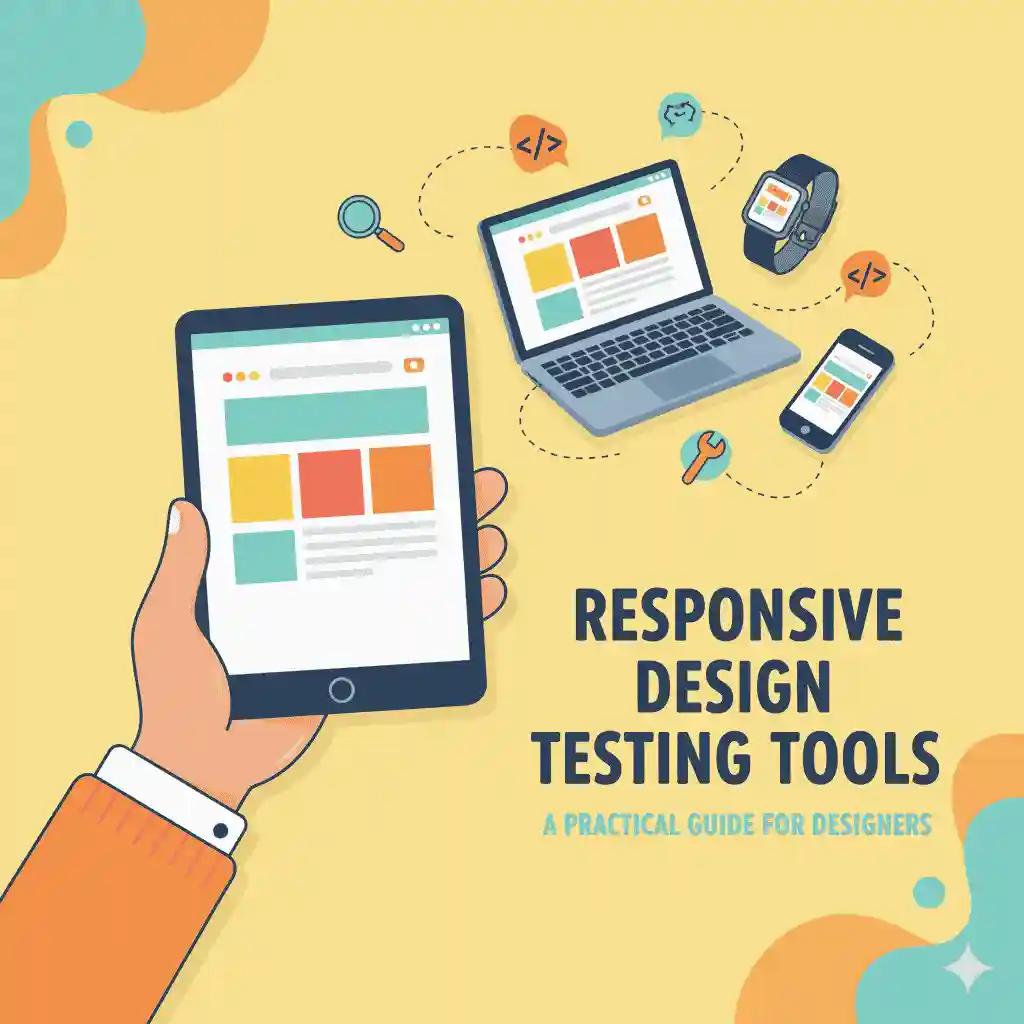
To get the most out of these tools, follow these best practices:
- Test early & often: Don’t wait until the design is “almost done” — test responsiveness from wireframes through final builds.
- Include real devices: Even the best emulators don’t always show font rendering oddities or performance hitches.
- Test with slow network / low resolution: Simulate weaker connections, older phones. Fonts should load gracefully (e.g. fallback fonts, font loading strategies).
- Check typography at small sizes: Ensure your fonts are readable, consistent, line-heights, spacing, kerning look good.
- Test for accessibility: Contrast, legibility, hit target sizes (for buttons, links), text scaling.
6. How Fonts Affect Responsive Design & What to Watch Out For
Because at EdricStudio you’re designing, creating, selling fonts, this section is particularly relevant:
- Font size & scaling: A font that looks great at 18px on desktop might be unreadable at 12px on mobile. Make sure your font supports multiple sizes well.
- Line height & letter spacing: Adjust these for smaller screens to avoid cramped text.
- Font file size & format: Use formats like WOFF2, optimize for subsets (e.g. only needed characters) to minimize load time.
- Fallback fonts: Always define reliable fallbacks in your CSS in case custom fonts fail to load quickly.
- Font preview in tools: Use tools like BrowserStack or Responsively.app to preview your font specimens or the pages where your fonts are used (for instance in headings, body text) to see how they look on different devices.
Here are some of our fonts at EdricStudio that perform very well at small sizes and with good readability in responsive contexts:
- EdricStudio Sans Regular — clean, simple sans-serif, great for body text even on mobile.
- EdricStudio Serif Display — elegant serif for headings; works well when you ensure sufficient line height and reduce typographic decorations at smaller sizes.
- EdricStudio Brush Script — decorative script style; use sparingly, mostly for large headings or logo sections when responsive layout allows it.
Using these, you can test how different weight, style, and design features behave when the screen size changes, and adjust accordingly.
7. Conclusion
To sum up:
- Responsive design is no longer optional. Users expect sites to adapt to their screens.
- Testing with the right tools ensures your site looks good, loads fast, and ranks well.
- Tools like BrowserStack, Lighthouse, Responsively.app, Am I Responsive?, ViewPorter can help you catch issues early.
- Font choice, size, line height, load strategy are critical, especially for font sellers/designers.
By integrating responsive testing into your workflow, you ensure not only that your website is responsive—but that your typography (fonts) shines everywhere.
References & Further Reading
- “Top 15 Responsive Design Testing Tools” — BrowserStack Guide BrowserStack
- “Important SEO Factors for Responsive Web Design” — UXPin uxpin.com
- Responsively.app official site/info responsively.app
- ViewPorter – DesignModo Free Responsive Web Design Testing Tool Designmodo
